Blue Unit: Computational Tinkering
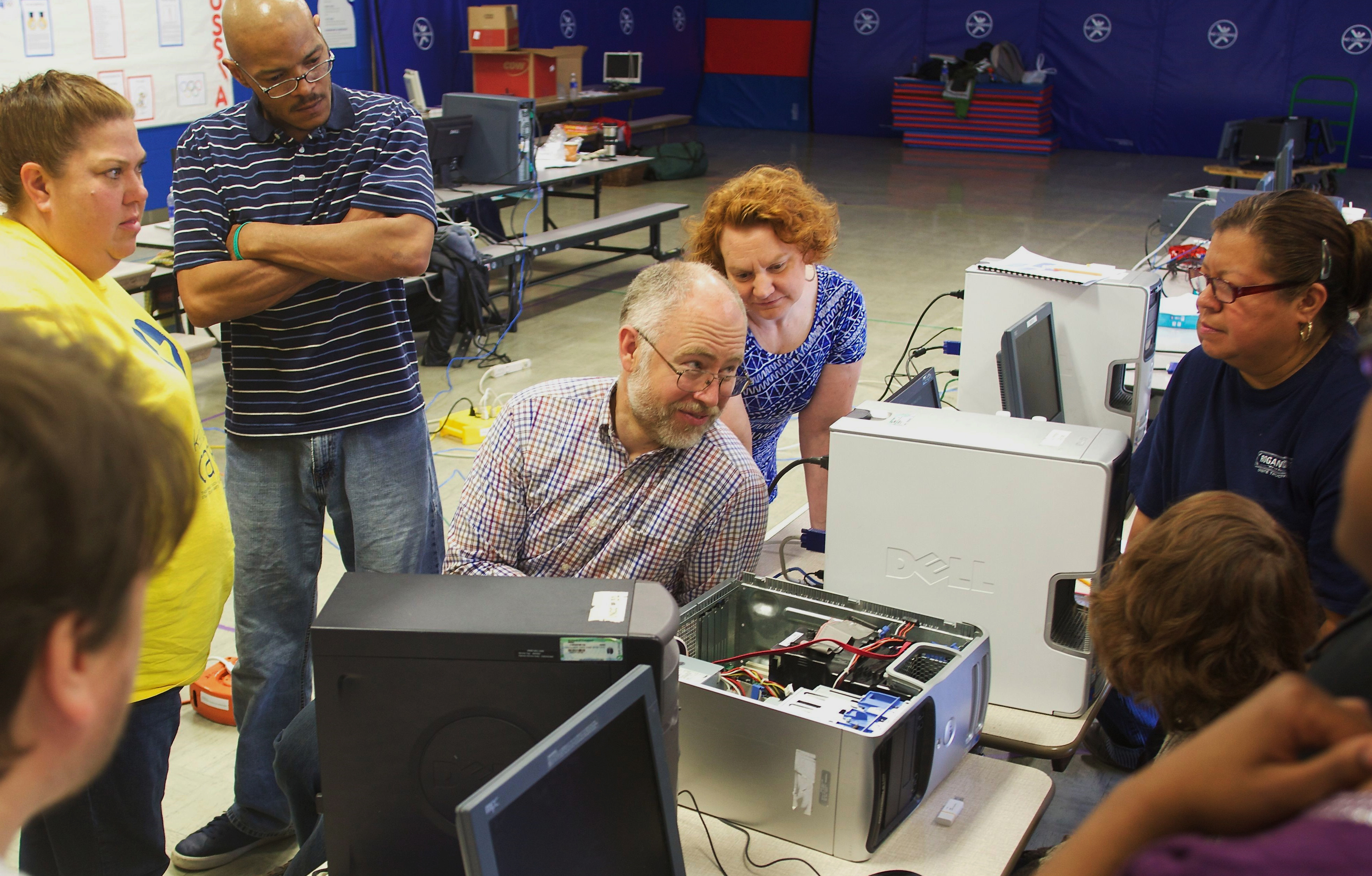
Table of Contents
Blue Unit Overview
Humans are analog, while computers are digital and binary – zeros and ones. As we will begin exploring in the Blue Unit, part of our work with the following coding activities is to perform translations between analog and digital. However, it’s important to realize that sometimes the analog materials cannot be replaced by digital. And sometimes, even if the digital could replace the analog, this translated version may not serve as well as the analog version. There are also times, though, when it proves best to either use the digital translation or to use information that is collected digitally. In this section, we will begin using electronics and human analog tools as well as digital-only materials to begin doing computational thinking in new, creative, inclusive ways by using computational tinkering.
Tinkering, the making of relatively small changes in order to improve or repair, is both a part of everyday life and also a historic way for sustainable living. While dictionaries recognize that it is often associated with a person living in an itinerant community, from my personal experience, this also includes members of non-traveling communities as well, as some of my close relatives and I identify as tinkers.
Makerspaces are places to both respect traditional crafts and to also explore, create, invent, and learn using digitally-based crafts that, too, can reflect a tinker mindset. Creative tinkering studios are starting to emerge around the country, such as the Tinkering Studio at the Exploratorium in San Francisco, California, meant to allow museum visitors to slow down and deeply engage in the investigation of scientific phenomena in ways that, at the same time, open up creations representing their ideas and aesthetics. Project Computational Tinkering at the MIT Media Lab has worked with the Exploratorium’s Tinkering Studio to explore computational thinking concepts and practices through both analog and digital materials to teach and explore the important skills of communication, collaboration, creativity, and critical thinking as well as the design thinking skills of inspiration, ideation, and iteration. They define the term computational tinkering as “bringing together decomposition, pattern recognition, abstraction, and algorithms of computational thinking with tinkering’s idea generating, designing, personalizing, expressing, remixing, collaborating, questioning, reflecting, and iterating.”
The International Society for Technology in Education (ISTE), the Computer Science Teachers Association (CSTA), and a range of computer science teachers, researchers, and practitioners collaborated to create an operational definition and series of standards, defining computational thinking as a problem-solving process that brings together computer and other tools with critical and algorithmic thinking, confidence in dealing with complexity, tolerance for ambiguity, and the ability to communicate and work with others to achieve a common goal or solution.[1] Moreover, initiatives in K-12 education, such as Computer Science for All, focus on educating students in these computational thinking skills, as they are now considered the basic skills necessary for economic opportunity and social mobility. These skills are not only valuable in the classroom, but also in informal learning environments, corporate teams, and the boardroom.
But as Bertram Bruce notes, there is a “commonly-held view that computer technology is a tool that will in and of itself improve education, and ultimately ameliorate social ills.”[2] This itself builds from an underlying assumption that technology and social relations are independent from each other, that technologies are neutral tools with fixed meanings, and “that people are agents independent of their technologies.”[3]
To this end, it is important we further consider the deeply intertwined advancements of society, hardware, and software; that we continue to expand our methodological landscape to incorporate the deductive and inductive methods along with critical methodologies; that we search out knowledges and wealths beyond those in the dominant narratives of society; and that we work to execute computational tinkering in ways that advance inclusive computer science experiences.
Side by side, we’ll also tinker with electronics and code so as to create digital storytelling devices so that by the end of this unit, you can use them to share your own counterstory prototypes as developed in the Orange Unit.
As we consider our future professions, it may be helpful to reflect on the following questions adapted from the Exploratorium’s Tinkering Studio.
- How can we support people in bringing their different contexts and perspectives into computational tinkering activities in our future professional endeavors?
- What could be the role of equity and narrative in computational tinkering activities?
- How do we create activities that don’t result in people just copying the examples at hand but having opportunities to get creative in drop-in learning spaces?
- How can we support learners and teachers alike to be comfortable not knowing the end result or the answer with computational tinkering activities?
As noted by Linda Liukas, computer code is becoming the next universal language. It is urgent for us to find ways to help young people move forward with greater optimism and bravery regarding technologies. To achieve this, we need to join together and imagine a world in which technology tools can be tinkered with in ways that make them more wonderful, whimsical, and a tiny bit weird. Above all, the Blue Unit seeks to provide a studio for communities of practice to begin just this sort of journey.
- International Society for Technology in Education (ISTE) and Computer Science Teachers Association (CSTA). “Operational Definition of Computational Thinking for K-12 Education,” 2011. https://id.iste.org/docs/ct-documents/computational-thinking-operational-definition-flyer.pdf. See the ISTE Standards website for more information. ↵
- Bertram C. Bruce, “Technology as Social Practice,” Educational Foundations 10, no. 4 (1996): 1. http://hdl.handle.net/2142/13369. ↵
- Bruce, “Technology as Social Practice,” 1. ↵