Appendix B: Examples of Lesson Plans
This appendix presents four examples of lesson plans, including a brief introduction that provides context for the lesson, learning outcomes, and an outline of content and activities. At the end of each lesson, the authors have highlighted some (although certainly not all) of the best practices that can be seen in the lesson.
Example 1: Locating Health Information (older adults in a public library)
Introduction
This session is geared toward older adults in a public library setting, based on input from a brief survey of patrons and discussions between the librarian and staff at the local elder services office. In general, the session is run as a drop-in workshop. Because attendees are usually retirees, the session is often run mid-morning on a weekday, when the library is relatively quiet, but the librarian has also offered the session in the evening and on a weekend to reach additional patrons. The librarian has also brought the workshop to the elder services office and nearby assisted living facilities for on-site training. In general, between 8 and 15 adults are at each session.
Running time: 60 minutes
Materials
- Laptop or desktop computer for each patron
- Set of index cards with medical conditions or medications, each card listing a single illness, condition, or medication and focusing on relatively common, non-life-threatening conditions such as arthritis, tinnitus, sciatica, etc.)
- Handouts:
- “My Medicines” graphic organizer (based on Tracking Your Medications: Worksheet)
- Health information evaluation criteria
- List of resources
- Exit Ticket & Survey
- Websites (already prepared on screen):
Learning Outcomes
By the end of this session, patrons will be able to:
- Prepare for a doctor’s visit, including brainstorming relevant questions.
- Identify reliable resources for consumer health information.
Outline
The session will take place in the library meeting room, which is equipped with a projector, screen, and white board. The librarian will stand at the entrance and greet patrons as they arrive, introducing herself, asking their name, and inviting them to take a seat.
I. Welcome (5 minutes)
- The librarian will welcome everyone to the session, introduce herself, and go over the learning outcomes. She will also explain the session agenda:
- My Health Right Now: Preparing for your next doctor’s visit
- My Health in General: Resources to learn more about specific conditions, medications, and concerns
- The librarian will remind patrons that health information is sensitive, that they do not have to share any personal information, and that everything that is shared within the session should remain private and confidential.
II. My Health Right Now: Preparing for a Doctor’s Visit (15 minutes)
- Remind the patrons that their doctor is their best source of information and that any health questions should always be directed to their physician. Offer to meet with patrons individually if they need help locating affordable health care options.
- Note that the average doctor’s appointment lasts 20 minutes—how do we make the most of that time?
- Review resources to help patrons prepare for their next doctor’s visit, noting that these resources are on their handouts:
- Introduce the “My Medicines” graphic organizer and demonstrate how to use it to create a list of all the medications the patron takes, along with usage and dosages.
- Mention the “pill identifiers” on the resource list that can help identify pills if the patron has lost the prescription or cannot read the label.
- Go over the National Patient Safety Foundation’s Ask Me 3 questions to ask at every doctor’s appointment:
- What is my main problem?
- What do I need to do?
- Why is it important for me to do this?
- Introduce and demonstrate the Agency for Healthcare Research and Quality Questions to Ask Your Doctor. Demonstrate option to create a list of questions.
III. Activity (15 minutes)
- Each patron will receive an index card with a condition or medication listed. Patrons are asked to imagine that they have just been diagnosed with this illness or prescribed this medication, and they are getting ready for a visit to their primary-care physician.
- The librarian will help patrons navigate to Questions to Ask Your Doctor.
- Give them five minutes to create a list of questions about their given condition or medication.
- The librarian will have patrons pair up with someone near them for a role play. Patrons will take turns acting as patron and doctor to practice asking the questions they have prepared.
- The librarian will circulate the room as patrons engage in role play to assist and answer questions as needed.
- Debrief: The librarian will ask group members what they learned from the activity and their impressions of Questions to Ask Your Doctor.
IV. My Health in General: Reliable Resources (15 minutes)
- Brainstorm: The librarian will ask the patrons what kinds of health questions they tend to have and where they usually go for health information, and track the answers on the white board, being sure to write in large, clear letters that everyone can see.
- Once the ideas have been recorded, the librarian will review them with the patrons and discuss why they might use certain resources—what makes them trust those sources? Start a new list of criteria for evaluating health information and its sources. The librarian can fill in gaps as necessary.
- Pass out the list of resources and discuss three main types of sources and their characteristics:
- Professional and research associations (e.g., Association of Orthopedic Surgeons, American Heart Association):
- Include credentialed experts (MDs, PhDs, etc.) as staff and members who conduct and analyze research
- Government agencies (e.g., Food and Drug Administration, Centers for Disease Control and Prevention):
- Comprise nonpartisan agencies that conduct, fund, and compile research; often include consumer health sections
- Trusted consumer health outlets (e.g., Gale’s Health & Wellness Resource Center, familydoctor.org, MyHealthfinder):
- Provide reliable health information compiled and written by experts for the layperson
V. Wrap-up (10 minutes)
- The librarian will ask patrons to fill out an Exit Ticket which asks the following questions:
- What are two things you will do to prepare for your next doctor’s visit?
- Name two resources you can use to find reliable health information. What makes them reliable?
- Was anything about this session unclear? Do you have any remaining questions?
- While the librarian reviews the Exit Tickets, have the patrons fill out a brief survey asking them to rate their satisfaction with the session and handouts, and suggestions for future topics.
- The librarian will take 3-4 minutes to review any unclear material or answer any outstanding questions from the Exit Ticket and remind patrons they can speak with the librarian after the session or return with questions any time.
- Thank everyone for coming.
Best Practices
- The Question to Ask Your Doctor exercise, role play, and brainstorm allow for active learning, peer-to-peer engagement, and hands-on practice with minimal physical movement, which might be important with an older audience.
- The Exit Ticket allows the librarian to assess the session and address outstanding issues, while the survey collects evaluation data.
- Multiple handouts minimize the need for notetaking.
Example 2: Welcome to the Library! (school library)
Introduction
This lesson supports a public-school field trip to the public library. The class includes 20-25 second graders, along with their teacher and parent chaperones. Two children’s librarians are present for each visit. Depending on the class size, a third librarian or library assistant will also help.
These students attend a school with a small library that is staffed by parent volunteers. The public librarians have collaborated with the school to ensure that all students get a library card in second grade and to introduce the students to the public library and its service through field trips. Each second-grade class visits the library separately. Before the field trip, the school collects signed permission forms from parents and caregivers allowing the library to issue cards to each student.
Running time: 60 minutes
Materials
- Name tags
- Library cards
- Blank maps of the library
- Genre and location stickers
- Scavenger hunt handout
- Library tote bag including library card; brochure with library hours, list of services, and policies; bookmark with library logo; list of “best bet” books for second graders in various genres (sports, biographies, adventure, etc.); list of upcoming, age-appropriate library events
- Movable white board or easel pad
Learning Outcomes
By the end of this session, students will be able to:
- Identify the types of resources available in the library.
- Recognize the librarians and explain their roles.
- Explain basic circulation policies.
- Locate a book, movie, video game, or other resource for use or checkout.
Outline
As the class arrives, the librarians will greet each child at the entrance to the children’s room, ask their name, provide them with a name tag, and invite them to sit in the storytime area.
I. Welcome (5 minutes)
- Once the children are seated, the librarians will introduce themselves, welcome the children, and briefly explain the purpose of the visit—to learn about the library, get a library card, and have fun.
- Next, the librarians will ask the students to raise their hand if they have been to a library before and call on two or three students to share what they did when they went to the library.
II. Group Brainstorm (5 minutes)
- The librarians will ask the students what kinds of things they can find or do at the library. As the kids share ideas, the librarian will note them on a white board or large easel paper. As necessary, the librarian can prompt the children to come up with different or more specific ideas. For instance, if the children say they can find books at the library, the librarian might ask what kinds of books or encourage the children to look around the room to find things other than books, such as games, puzzles, movies, and so on. The librarian could keep a few examples of items on hand to hold up as prompts.
- The librarian will ensure children list these key services or fill them in as necessary: Borrow books, music, movies, and games; use the computer for games and internet access; work on a puzzle; read a book or do homework; get homework help; ask a librarian for help finding information; attend a program
III. Debrief (5 minutes)
- The librarian will complete the brainstorm activity by explaining that the children can find all of those items at the library, that they can all be used in the library, and that many can be borrowed to be used at home for two weeks at a time. The librarian will explain that items must be returned so that other people can use them.
- Next, the librarian will explain how each type of item has its own place in the library and compare this to how items in the children’s homes or classrooms have their own place. The librarian will use questions like, where do you keep your toothbrush at home? Where do you keep the forks and knives? Where do you put your coat when you get to school? The librarian will explain that when everything has its own place, we know where to look for it when we need it.
IV. Tour (15 minutes)
- The librarian will tell the students that they are going to take a tour of the library so they can see where all of the different items in the library are kept. Each student will get a blank map of the children’s room and a set of genre and location stickers. Each section of the library is marked with a sign corresponding to one of the stickers. Throughout the tour, the librarian will point out the signs, explain what types of resources are found in that section, and encourage the students to place the appropriate sticker on the relevant part of their map. Teachers and chaperones will help. As appropriate, the librarian will explain each section of the library—for instance, the computers can be used for one hour at a time to do schoolwork, play games, or search the web; everyone can print out five pages a day for free, and printouts are 10 cents a page after that; books can be checked out for two weeks; and so on. The librarian will introduce staff members at various checkpoints (circulation desk, children’s reference desk) and briefly explain what each person does.
- At the end, the librarian will quickly review a completed map of the library, with adults helping to check the students’ maps, and remind students they can keep these maps and use them to find what they need whenever they come to the library.
V. Scavenger Hunt (20 minutes)
- After the tour, the group will gather at the storytime nook and the librarian will explain the scavenger hunt.
- The class will be broken up into teams. Each team will have about five children and one adult. The teams will have 15 minutes to find each item on their list. The librarian will tell the children that this is not a competition—everyone will get a prize at the end. The purpose is to have fun and learn more about the library. The librarian will remind children to use inside voices and walking feet so everyone can be safe. The librarian will hand the scavenger hunt list to the adult in each group (the items should be in random order so the groups will move to different parts of the library to start).
Scavenger Hunt Questions:
Using your map of the library, and your memory, find these items and/or answer the questions:
-
- A graphic novel
- A biography
- A picture of a dinosaur
- A video game
- A movie with animals in it
- A book from a series
- A list of the library hours
- What is the name of the librarian at the big desk in the middle of the room?
- What do you do at that big desk?
- How long can you keep library books?
- How long can you use the computer?
- Who can answer all of your library questions?
VI. Wrap-up (10 minutes)
- The class will regroup in the storytime nook, and the librarian will ask different groups to show the items they found or answer the questions.
- The librarian will pass out the library totes and show the children the materials inside, including the library card. The children will sign the back of their library card, with adults assisting as necessary. The librarian will briefly reiterate the circulation policies and remind the students that the librarians are there to answer questions, help them find books and information, and help them have fun. The librarian will ask for any questions.
- The librarian will ask for volunteers to tell one thing they learned about the library today, or one thing they would like to do the next time they come to the library.
- The librarian will thank the students for coming.
Best Practices
- The session includes several assessment activities: the librarian can look at the map to see if the students followed the tour and understood where items are located; the scavenger hunt shows if the students can find items in the library and understand some basic library services and policies; the reflective questions at the end encourage students to think about what they have learned, and the librarian can see if their answers align with the outcomes.
- Using graphic displays and visuals like maps and stickers, and having adults assist with the scavenger hunt make the activities accessible to students at different literacy levels.
- The librarian builds on prior knowledge by asking students about previous visits to the library and connecting the organization of materials in the library to their understanding of items at home and school having a proper place.
Example 3: Introduction to Academic Integrity (first-year students in an academic library)
Introduction
This lesson is delivered to first-year community-college students who are taking a required first-year experience course that orients them to college success strategies such as time management and study skills. Academic integrity is a core institutional value; it is mentioned at orientation and appears on all course syllabi. This session, led by a librarian, is students’ first formal introduction to institutional policies on academic integrity.
Running time: 50 minutes
Materials
- Scenario worksheet
- Academic integrity policy and procedures
- Reflection worksheet
Learning Outcomes
By the end of this session, students will be able to:
- Explain why academic integrity is a core institutional value.
- Identify actions that violate the college’s academic integrity policy.
- Explain the procedures for investigating and potential consequences of an integrity violation.
- Reflect on their personal commitment to integrity.
Outline
I. Welcome (5 minutes)
- The instructor will introduce herself, explain her role on the campus integrity committee, and give a brief overview of the session.
II. Why is academic integrity important? (10 minutes)
- The instructor will lead a discussion about why academic integrity is a core institutional value, first asking students why they think academic integrity is important and then sharing institutional perspectives. Key ideas (emphasize positive aspects of integrity): Cheating undermines individual learning, can have severe consequences for individuals who are caught, can damage the reputation of the institution.
- As part of the discussion, the instructor will share the story of a student who was harmed by someone else’s cheating. Another student stole this individual’s work and turned it in as her own. Explain that because it was initially unclear who stole from whom, both students were investigated and while the first student was exonerated, it was a stressful experience and highlights that everyone at the institution should be concerned about integrity.
- The instructor will share a few examples from integrity policies at transfer institutions to highlight that academic integrity is a common value in higher education and that sometimes the “rules” can be surprising (for example, it may be an integrity violation to leave your work on a public computer where others could access it).
III. Scenario-Based Activity (20 minutes)
- The instructor will distribute a worksheet that outlines eight short scenarios, such as “You skip class, miss a quiz, and tell the instructor that you had car trouble and ask to make up the quiz.” Students will be given a few minutes to read each scenario and mark whether or not it describes an integrity violation.
- The instructor will lead a discussion of each scenario, first using polling or a show of hands to see how many students believe the scenario describes an integrity violation, then asking a few students to volunteer their reasoning. After leading a short discussion, the instructor will indicate whether (and why) the scenario describes an integrity violation according to the college’s policy.
- Throughout the discussion, the instructor will take an educational approach–emphasizing the rationale behind policies and indicating that many students are unfamiliar with the finer points of the policy, may have encountered different rules in high school, etc.
IV. Policy and Procedures Review (10 minutes)
- The instructor will distribute copies of the college’s integrity policy and procedures, review nine prohibited behaviors, explain procedures for investigating suspected violations, and review potential consequences.
- The instructor will emphasize the college’s educational approach to integrity (the consequences for a first violation is an educational workshop) and campus resources for help with writing and citation practices as well as tutoring for all subjects.
V. Wrap-up / Reflective Writing (5 minutes)
- The instructor will distribute a brief, anonymous writing activity that asks students to reflect on why academic integrity is important. Students can leave when they finish writing and submit their papers by placing them in a box by the door.
Best Practices
- Recognizing that students may be reluctant to discuss academic integrity, the instructor begins with stories that will grab learners’ attention.
- The session utilizes active learning and critical reflection; rather than lecturing students on the “rules” of academic integrity, the instructor invites reflection, discussion, and even debate about the rationale for college policies.
- Recognizing that some students may have difficulty taking notes during a discussion, the instructor ensures students understand the policies correctly by ending each scenario discussion with a clear statement on whether the scenario described a violation and later distributing and reviewing the nine prohibited behaviors.
Example 4: Creating Screencast Videos (library staff)
Introduction
In this two-hour workshop, library staff will learn to create instructional videos for use on the library’s website, in LibGuides, and in virtual reference. The workshop addresses best practices for screencast videos, creating and editing videos in Screencast-O-Matic, and adding closed captions. To accommodate staff working at different branch libraries, the session takes place online in Zoom.
Running time: 120 minutes
Materials
- Slides (to be shared with participants ahead of time)
- Handout
- Screencast-O-Matic (participants will have been sent a link and should verify they can run the program prior to the workshop)
- YouTube (participants will be asked to create an account so they can practice uploading and captioning videos)
Learning Outcomes
By the end of the workshop, staff participants will be able to:
- Create a storyboard and script for an instructional video that follows best practices.
- Use Screencast-O-Matic to record and edit a screencast video.
- Use YouTube to add captions and generate a transcript.
Outline
I. Welcome (5 minutes)
- The instructor will have logged in 10 minutes early to allow participants to connect and test their audio/video connection. When the session begins, the instructor will introduce herself and lead a brief discussion:
- How do participants anticipate using videos at their branch?
- What experience do participants have with creating videos?
- The instructor will wrap up the discussion by highlighting the goals for the session: participants will be able to create a video that follows best practices and will learn to use Screencast-O-Matic and YouTube to create and host their videos.
II. Using Videos for Library Services (10 minutes)
- Why videos? The instructor will briefly review how library staff might use videos (e.g., on websites or LibGuides as an instructional resource, for virtual reference, in marketing, as a program activity).
- Styles of videos: The instructor will briefly review different types of videos, such as live action, screencast, slidecast, and animated, and discuss appropriate uses/strengths of each type. Since this session will focus on making screencast videos, the instructor will emphasize uses for this type of video, such as demonstrating a database or technology.
III. Best Practices for Screencast Videos (20 minutes)
- Brainstorm: The instructor will ask participants what they think best practices are for instructional videos. Depending on the answers, the instructor can prompt additional discussion with questions such as, “When we say videos should be brief, what do you think the optimal length is?”
- The instructor will present best practices for screencast videos through an interactive lecture, presenting the best practices and pushing links to examples of videos for viewing and discussion.
- Short (approximately two minutes)
- Concise, omitting extraneous content
- Engaging through relevant content, personalized language
- Clear, well-paced narration
- Use of closed captions
- Mobile friendly
- The instructor will refer participants to the handout for a list of best practices and a selected bibliography of helpful readings.
IV. Introduction to Video Creation Software (5 minutes)
- The instructor will review criteria for selecting video creation software (e.g., cost, platform compatibility, editing features, ability to create templates) and explain that today participants will be using the free and easy-to-use Screencast-O-Matic to begin learning about video creation.
- A list of other software options will be included in the resource list handout.
V. Planning Your Instructional Video (20 minutes)
- The instructor will demonstrate how to write a learning outcome and script a video.
- Working individually, participants will select a simple task (e.g., locating a book in the catalog), write a learning outcome, practice the task, and outline a script.
- The instructor will conduct a quick check-in to ensure everyone was able to create a script before moving on to the next step.
VI. Break (5 minutes)
VII. Using Screencast-O-Matic (25 minutes)
- Participants will watch a short video that demonstrates how to use Screencast-O-Matic.
- The instructor will review the steps in the recording process (also available on the slide and handout).
- The instructor will provide tips for a smooth recording:
- Speak clearly.
- Stick to your outline.
- Minimize scrolling and mouse movements.
- After clicking, pause to let the screen load, then talk.
- Have your intro and wrap-up planned.
- Participants will practice recording their videos; when they have a video they are happy with, they can upload it to their YouTube account
- The instructor will lead a brief reflective discussion:
- How did the process go?
- What was easy, hard, or surprising about the process?
- Any questions?
VIII. Uploading Videos to YouTube (5 minutes)
- The instructor will briefly orient participants to the features of their YouTube account, including how to access their videos and check their status as published or private.
- Participants will access their recently uploaded video and edit the title and description; instructor will confirm students were able to locate and edit their video.
IX. Captioning Videos (15 minutes)
- The instructor will remind participants of the importance of captions and explain that while YouTube and other applications can create automatic captions, these captions will need editing. The instructor will share a few examples of funny/embarrassing instances of miscaptioning.
- The instructor will demonstrate the process of accessing and editing the automatic captions.
- Participants will access and begin editing the automatic captions for their video.
- The instructor will lead a brief reflective discussion:
- How did the process go?
- What kinds of errors did you encounter? To what extent would these interfere with understanding the video?
- Is there anything you could have done differently when recording? (Participants might comment that they see the importance of enunciating clearly or avoiding filler words.)
X. Wrap-up (5-10 minutes)
- The instructor will thank people for attending.
- The instructor will push a link to an online evaluation form.
- The instructor will invite people to stay if they have follow-up questions or to log out if they need to attend another meeting, have a desk shift, etc.
Best Practices
- The instructor opens the session with a warm-up discussion that sets the tone for an interactive session and allows her to informally determine participants’ interests and experience level.
- The session utilizes scaffolding – the instructor breaks the process of creating a video into steps (planning, recording, uploading, captioning) and, for each step, demonstrates the process, provides practice time (with directions visible on a slide and instructor help available via chat), and then invites reflection and questions.
- The session utilizes Universal Design for Learning’s Multiple Means of Representation. Content such as the best practices are explained verbally and presented in writing on the slides and handout (both of which participants have access to prior to class). Processes such as recording a video and adding captions are demonstrated with application sharing, explained verbally, and outlined step by step on the slides and handout for easy reference as participants are working.