15 Online Instruction: Moving Workshops into the Virtual Environment
Introduction
Part III of this textbook outlined the instructional design and delivery process with a focus on teaching in face-to-face settings. Increasingly, librarians are moving their workshops into the virtual environment in order to better serve patrons who reside at a distance or want the convenience of learning from their homes or offices. Many librarians also find themselves offering professional development workshops and webinars online.
The planning process for teaching online is similar to that for face-to-face workshops. We should learn about our audience and then use the Backward Design model to develop learning outcomes, develop assessments to measure learning, and select instructional strategies. The same best practices apply as well; we should pay attention to how people learn, emphasize active learning and student engagement, and ensure our instruction is inclusive and accessible for all learners. Where online instruction differs is in how we will implement our instructional strategies to deliver instruction. This chapter begins with a brief explanation of modalities for online instruction and then provides guidance for selecting learning activities and delivering workshops in both synchronous and asynchronous environments. Chapter 16, on online learning objects, addresses the use of videos, multimedia tutorials, and library guides for instruction, while Chapter 17, on credit courses, includes a discussion of online courses.
Modalities
Synchronous instruction takes place in a platform like Zoom or Blackboard Collaborate with all students online at the same time. In libraries, synchronous instruction can be used for drop-in workshops, course-related instruction, professional development webinars, and programming such as storytimes. Using synchronous session software, instructors can show slides, lecture, demonstrate databases or applications using application sharing, conduct a poll, lead a chat discussion, have students speak on the mic, and even break learners into small groups for a discussion or activity.
Synchronous instruction offers a number of advantages. Because the instructor and learners are online together, we can create a dynamic, engaging learning environment (Wang & Hsu, 2008, p. 177; Zoumenou et al., 2015). Given the ability to lead a real-time discussion or learning activity and the opportunity to answer student questions in real time, synchronous sessions can foster a sense of community and social support. In addition, you may be able to reuse lesson plans you have created for face-to-face workshops.
However, synchronous instruction has some disadvantages. Not all learners have laptop or desktop computers to access the Internet, and those using tablets or smartphones to access a session may not be able to fully participate in discussions and activities. Synchronous instruction requires a higher bandwidth, which will be problematic for learners who lack strong internet connections or have limited data plans. Technical problems can be distracting for students and instructors, and may result in students arriving late or being unable to attend. In addition, instructors may find that delivering a lecture or demonstrating an application while also monitoring and troubleshooting the application used to deliver the session adds a layer of complexity (and even cognitive overload) to their instructional work.
While synchronous session applications like Zoom offer the option for users to join through video so they can see one another, not all users will have the appropriate technology to share video, and some may prefer not to join with video. Further, streaming video increases the bandwidth of a session, potentially slowing the connection, especially when large numbers of participants are present. As a result, sessions are often run without user video sharing. Many instructors who are new to online teaching may find it disconcerting not to be able to see their audience, especially if they are accustomed to “reading the room” for signs of engagement or confusion.
Asynchronous instruction does not happen in real time; rather, instructors create an online lesson for learners to work through at their own pace. Whereas online videos and tutorials are typically brief and focused on a discrete topic, such as Boolean searching, asynchronous lessons should provide the depth and detail of a face-to-face workshop. Asynchronous instruction will be most appropriate when you want to offer a complete lesson but cannot easily gather learners together for a synchronous session. For instance, an academic librarian who offers course-related information literacy instruction for on-campus classes might create an asynchronous equivalent for integration into online courses.
Asynchronous instruction has a number of advantages. It requires less bandwidth, it is potentially easier to access on a smartphone, and learners can complete the lesson at their convenience. In addition, you can create asynchronous lessons that repurpose existing instructional resources, such as videos and tutorials that are already on your website. Once you create an asynchronous lesson, it can be used repeatedly and serve as a template for additional lessons. At the same time, asynchronous instruction has some disadvantages. Learners may not engage as fully as they would in a live class session, and there are fewer opportunities for learner-to-learner interaction, making it more challenging to create a learning community.
While synchronous and asynchronous are the two primary models for online instruction, others exist. Blended or hybrid instruction blends modalities, typically adding an element of face-to-face instruction. Blended instruction is most common in higher education; early online degree programs often included an in-person component, such as a summer orientation or once-a-semester course meeting. Blended instruction is also used in some online K-12 courses, particularly in the sciences where students might attend an in-person lab and complete the rest of the course online. HyFlex is a relatively recent development where instructors design a course so that students can take it in person, online, or switch between the two modalities (Educause, 2010; Beatty, 2019). For example, students might watch a recorded lecture and then choose between attending a classroom discussion or participating in a discussion forum. Hybrid and HyFlex models tend to be used in credit courses, rather than workshops.
In selecting between synchronous, asynchronous, and other types of online instruction, such as creating an instructional video or multimedia tutorial, we should consider a number of factors.
- Who are our learners? We should explore what technology our learners are likely to have access to, as well as their experience with online instruction. Librarians offering course-related instruction for a college class that has a required synchronous component could attend one of those sessions as a guest speaker, knowing that students have the technology to participate. However, librarians who want to offer a drop-in workshop might find that an asynchronous lesson, or even a video or tutorial, provides more flexibility for learners.
- What technology is available to you? School and academic librarians may have access to a learning management system, while libraries of all types may provide institutional subscriptions to products like Zoom. If you do not have access to institutionally supported products, you can explore freely available options. For example, Google Classroom can be used to organize and deliver asynchronous content in lieu of a formal learning management system. You should also check for any institutional guidelines regarding instructional technology; you may be required to use institutionally approved products or be disallowed from using particular applications, particularly those that do not protect learner privacy or provide access to potentially inappropriate content. For example, some school districts block YouTube on district-issued devices.
- Can you offer technology support? Technology support will be particularly important for synchronous instruction. Do you have a help desk that can troubleshoot problems, such as difficulty with logging in? Can you staff synchronous sessions with a second instructor or support person to help troubleshoot such problems?
- What legal requirements must you follow? School and academic librarians must protect learner privacy. In addition to using tools that are compliant with the Federal Educational Rights and Privacy Act (FERPA) and are institutionally approved, you will need to be mindful of student privacy when developing instructional activities. For example, requiring that students share their work via a social media platform would violate privacy laws.
- How comfortable are you teaching? Teachers who have experience with online learning themselves, are technically savvy, and/or are already comfortable teaching in the face-to-face classroom may be ready to jump into synchronous teaching. On the other hand, if you are new to teaching or have never taught online, you might want to start with asynchronous instruction and move into synchronous options gradually.
In addition, we should think creatively about how we can provide instruction through the applications our learners are already using. For example, during the pandemic of spring 2020, many public libraries and cultural organizations offered online programming through Facebook Live.
Finally, it is worth considering the circumstances that are causing you to move instruction online. In spring 2020, many students, instructors, and librarians found themselves engaging in online instruction out of necessity as schools, campuses, and libraries closed physical facilities in response to COVID-19. These transitions happened quickly and were stressful; not only were people thrown into online instruction with little preparation, other aspects of daily life were changing at the same time. Many people found their experiences with online instruction frustrating and even demoralizing. It is important to remember that during these emergency pivots to online learning, few people were able to realize the full benefits of online teaching and learning (Bessette et al., 2020; Hodges et al., 2020). Both of the authors of this text, while experienced online instructors, found themselves advising colleagues to keep it simple and opt for flexible, low-tech, asynchronous options even if that resulted in less robust instruction (Wong, 2020; Wong & Saunders, 2020). However, when instructors are trained in teaching online and have sufficient planning time, and when sessions are deliberately designed for the virtual environment, online instruction can be a rich, rewarding modality for student learning.
Activity 15.1 asks you to reflect on your experience with online learning.
Activity 15.1: Reflecting on Online Learning
Think back on some of the experiences you have had with online learning in both synchronous and asynchronous environments. These might include credit courses, workshops, and training sessions, whether academic, work-related, or for personal enrichment. If you have never attended a session in one of the modalities, try browsing the web for examples.
Questions for Reflection and Discussion:
- What was most effective about each modality? Least effective?
- What did you find most and least engaging?
- As a learner, did you prefer one environment over the other? How so?
- As an instructor, do you feel yourself drawn to teaching in one format over the other? Why might that be?
Interaction in Online Instruction: Content, Instructors, and Peers
One of the most important considerations in moving instruction online is thinking about how you will engage students in active learning. Many instructors who are new to online learning focus on how they will deliver content; however, as discussed in Chapter 3, learning is a process that requires cognitive engagement with the material and opportunities to practice new skills. Lengthy lectures, whether provided as a video or in real time, are unlikely to engage our learners and do not provide an opportunity to practice skills.
Moore (1989) argued that effective online instruction is characterized by three types of interaction: student-to-content, student-to-instructor, and student-to-student. In a meta-analysis of research on distance education, Bernard et al. (2009) demonstrated the validity of Moore’s framework and showed that a blend of the three types of interaction increased both motivation and learning. While Moore was writing about online courses, his focus on how interaction supports learning is in keeping with the constructivist and social constructivist theories of learning discussed in Chapter 3, and his three-part framework is a fruitful tool for thinking about the design of online workshops.
Student-to-Content Interaction
In synchronous sessions, we should break lectures into brief segments and intersperse active learning techniques, such as polls, instructor-led discussions, and reflective writing. Applications like Zoom offer built-in options for polls and chats, or you can utilize free online tools. For example, AnswerGarden is an easy-to-use brainstorming tool that creates word clouds from participants’ answers (see Figure 15.1 for an example); the results could be used as a discussion starter or as a lead-in to a lecture. Activities like polls and discussions also serve as formative assessments, allowing us to monitor student learning as we teach. Guided notes and graphic organizers, which support learners as they attend to and synthesize information, can be posted in a learning management system or shared folder for easy access by participants.
Figure 15.1: Example of a Learner-Generated Word Cloud

In asynchronous lessons, we should also segment content and intersperse opportunities for active learning. For example, instead of a single, lengthy video lecture, we can create multiple, shorter videos and follow each one with a quiz question to check comprehension or an activity that promotes application and reflection. Guided notes and graphic organizers will be useful in asynchronous instruction as well.
Student-to-Instructor Interaction
To a certain extent, student-to-instructor interaction is a natural occurrence in synchronous sessions as we lecture, lead a discussion, or respond to student questions. However, recognizing that technology can feel like a barrier for some learners, we should make an extra effort to project a warm, friendly demeanor. Learners often enjoy seeing the instructor on camera, even if only for a few minutes at the beginning of the session; alternatively, we can include our photo on an introductory slide.
Since we will not be online interacting with students while they complete an asynchronous lesson, it can be hard to add student-to-instructor interaction. However, we can take steps to add a human element that shows there is a person behind the lesson. We can start the lesson with a personal welcome and introduction, add our photo, and/or provide our contact information and encourage students to be in touch with questions. We can also use conversational and polite language (Clark & Mayer, 2016) and incorporate humor into lessons. If the lesson is one that participants will be required to complete, such as work-related training, we could include a short assignment or exit ticket and respond to individuals via email.
Student-to-Student Interaction
Synchronous sessions offer myriad opportunities for peer interaction. Discussions are easy to integrate, although in the beginning, the instructor may need to encourage participants to respond to one another and not just to the instructor. We might also invite individuals to use the mic to share ideas with the full group. Small group work is also a possibility, since most synchronous software allows for the creation of breakout rooms. Software like Zoom gives the instructor the option to allow participants to share their screens. As appropriate, we could integrate student demonstrations, having learners walk us through a process like searching a database on their own screens, just as we might have a student use a podium computer to lead a demonstration in a face-to-face class. We can also incorporate collaborative tools such as Google Docs for brainstorming or note taking.
Student-to-student interaction will be more challenging in asynchronous sessions. If we are working with a classroom instructor to provide course-related instruction, we may be able integrate a discussion forum or similar activity. Simple activities like a poll, where learners can see how their peers have answered, can be engaging. We can also use collaborative tools in the asynchronous environment. For instance, we could pose a problem or scenario in a shared document and invite students to post their comments, questions, or answers as they work through the session. Some video tools like VoiceThread allow viewers to not only post comments but embed them at the relevant point of the video. Although they would not be directly communicating or collaborating with these tools, learners could view and even respond to each other’s posts.
Synchronous Instruction
The first step in a successful synchronous session is ensuring learners know how to access the session. We should provide clear, written instructions with a link and any necessary passwords. If technical support will be available, we should provide that information as well. If technical support will not be available, we might direct learners to resources for online support, such as a help page or a way to test their system in advance.
On the day of the session, we should arrive 10 to 15 minutes early and allow learners to log in and confirm that their audio and video are working. Using this time to chat with learners as they arrive will create a welcoming atmosphere and put participants, and potentially yourself, at ease.
Slide decks are very helpful. Slides give learners a place to focus their attention and can be used to provide key vocabulary, examples, activity directions, and anything you might write on the whiteboard in face-to-face instruction. Application sharing requires a robust internet connection, and unpredictable lags are par for the course; many instructors find it helpful to take screenshots and create a slide-based version of any planned database or application demonstrations that can be used as a backup.
As you create your lesson plan, remember that very few people can listen to a long online lecture without getting distracted. Segment your content into shorter chunks, and intersperse lectures with activities like a poll, discussion, or practice search. In line with Universal Design for Learning, discussed in Chapter 6, vary the types of activities, and offer learners choices in how to participate. For example, you could allow students to respond to discussion questions using either the chat or the mic. If you are comfortable monitoring the chat while you teach, you can encourage students to use the chat to ask questions or make comments as you lecture. This will promote engagement and metacognition, and if students raise questions or exhibit confusion, you can pause for clarification. If the session is longer than an hour, take a short stretch break, just as you would in a face-to-face class.
The opportunity for small group work is one of the most rewarding aspects of teaching synchronously, and most synchronous software makes it easy to move learners into breakout rooms and then back into the main room. As in the face-to-face classroom, students can hold a short discussion or, given more time, work together to complete an activity. Small group work will take careful planning on the part of the instructor; once students are in breakout rooms, they will need to work independently. A few tips:
- Provide step-by-step written directions. These can be given on a slide for review prior to beginning the breakout rooms, but once students move to a breakout room, they may not be able to see the slide. For longer or more complex activities, provide directions in a document that students can access as they work, such as a PDF in the learning management system.
- Set a timer so students know how long they have to work.
- If you want students to take notes and report back on their group’s work, it can be helpful to set up a shared document for that purpose.
Instructors should test the synchronous application they will be using to ensure it is compatible with their operating system and that they have any necessary extensions for application sharing and the like. You should also preview any slides you will be using to ensure content appears as expected and is legible, and practice using functions like application sharing and breakout rooms. Audio quality is an important aspect of synchronous instruction; poor audio will make it difficult to understand what the instructor is saying, and extraneous noise can be distracting and even off-putting. Instructors should use a headset microphone for the best quality sound, and we can encourage others to keep their microphones off unless speaking.
Most synchronous applications allow all participants to be visible on camera; however, this feature should be used sparingly. Many people find watching the presenter and others distracting or are uncomfortable being on camera themselves. In addition, having multiple people transmitting video will add to the bandwidth required to access the session.
Example 15.1 provides a sample lesson plan for a synchronous session.
Example 15.1: Sample Lesson Plan for a Synchronous Session
Research Instruction for English 100
I. Welcome [5 minutes]
- Introduction
- Agenda
- Participation Guidelines
II. Discussion: What questions do you have about the research process? [5 min]
III. Boolean Searching [15 min]
- Lecture
- Poll
IV. Searching ERIC [10 min]
- Demonstration
- Practice Search
V. Subject Headings [20 min]
- Lecture
- Small Group Activity in Thesaurus
- Practice Search
VI. Q and A [5 min]
The lesson begins by welcoming students; the instructor introduces themselves, briefly reviews the agenda, and mentions guidelines for participation, such as keeping mics turned off when not speaking. Next, the instructor leads a brief discussion about what questions students have regarding the research process, inviting participants to either use the text-based chat box or raise their hand for a turn speaking on the microphone. The main content of the lesson is segmented into three parts, each of which includes a practice activity. The instructor gives a short lecture on Boolean searching and then uses a poll to review the proper use of each operator. During the demonstration of ERIC, the instructor asks students to follow along on their own computers, pausing to both pose and answer questions and ending with a practice search that students first try on their own. A brief introduction to subject headings is followed by a small group activity where students work together to identify subject headings in the thesaurus; when the class reconvenes, the instructor leads students through another practice search comparing keywords and subject headings. The session ends with time for any questions that have not already been answered.
Activity 15.2 is an exercise in designing active learning for a synchronous online session.
Activity 15.2: Creating a Synchronous Online Workshop
Below are several instruction scenarios. Choose one or develop one of your own, and answer the questions that follow.
- Public library session on downloading and using Libby
- School library session on using Google Classroom for online learning
- “Hour of Code” session for middle schoolers at a school or public library
- Session on finding clinical trials and research reports to support evidence-based practice in a medical library
- Academic archives session on evaluating primary documents
Questions for Reflection and Discussion:
- How could you integrate active learning into a synchronous session on this topic?
- Which technology tools might you use to facilitate these activities?
- Would you create (or reuse) any learning objects for this session, such as videos, LibGuides, worksheets, etc.?
- How would the setting and audience influence your design and material choices?
Asynchronous Instruction
In asynchronous instruction, an online lesson guides students through a series of learning activities. Asynchronous lessons can be posted on the web or in a learning management system. Some instructors post lessons as a single document, while others make use of functions within the learning management system to present segments of content and activities. As noted earlier, we can create new content and resources for an asynchronous lesson or repurpose existing materials, such as videos and tutorials from our library’s website, or activities and worksheets we might have developed for a face-to-face class. We might also search repositories like Merlot to locate instructional materials that we can integrate into our lessons.
When creating asynchronous lessons, it can be tempting to add extra tips or link to resources that “might be useful.” However, extraneous content can be distracting or cause cognitive overload, which will decrease learning rather than enhance it (Clark & Mayer, 2016). We should omit unnecessary content and activities and edit our writing for clarity and concision. The guidance on creating effective written materials found in Chapter 11 is equally applicable to asynchronous lessons.
As you create the lesson, it is important that content and instructions be as clear as possible. You should provide step-by-step directions for students to follow and put everything in one place. If students will need access to content, such as a video or quiz in another portion of the learning management section, provide a direct link. Label everything clearly so there is no confusion that students are in the right place or what a video will contain. In addition, ensure that all content is accessible to learners with disabilities; Chapter 11 provides guidance on creating accessible documents, while Chapter 16 provides guidance on creating accessible multimedia learning objects. Example 15.2 provides a sample asynchronous lesson plan.
Example 15.2: Sample Asynchronous Lesson Plan
Note: Throughout this example, underlining is used to indicate where the librarian would include a hyperlink.
Research Instruction for English 100
English 100 students,
Welcome! This lesson introduces you to the research skills you need to complete Professor Garcia’s research paper. You do not need to complete all of the activities at once but should plan to finish the lesson by next Friday, March 27, to stay on track in the course.
If you have any questions as you complete the lesson or conduct your research, you can reach me at kuchiyama@university.edu. Also, we have a reference librarian available on email and chat from 8 a.m.-8 pm every day!
reflib@university.edu
http://www.university.edu/libraryhelp
Wishing you the best,
Kimiko Uchiyama, Reference Librarian
- Review your research paper assignment.
Please review the directions for the research paper assignment, which is available in your course website. You should already have an approved topic, but if you don’t, email Professor Garcia at agarcia@university.edu.
Note that you will need at least six sources and three of these should be peer-reviewed journal articles.
- Watch the Introduction to Miller Library’s databases.
The library offers a lot of resources for your research. Please watch this short introduction where I talk about some of the resources that will be most helpful for your class!
- Introduction to Miller Library’s databases (5:40 minutes)
- Learn about peer review.
Remember that at least three of your sources need to be peer-reviewed articles. Not sure what peer review is?
- Watch the video Peer Review in 3 Minutes (3:15 min) for an introduction.
- Next, review the characteristics of a peer reviewed article.
- Finally, take this short quiz (don’t worry, there’s no grade!) to check your understanding.
[Lesson continues with videos and activities on identifying search terms and creating search strategies.]
These videos and resources will help you get started on your research. I have also created a LibGuide for the class that links to the databases introduced in the videos and offers search tips.
Remember that you are not alone in your research—the library is always here to help! You can email me at kuchiyama@university.edu to set up a personalized research consultation, or contact the library between 8 a.m. and 8 p.m. every day for assistance: reflib@university.edu or http://www.university.edu/libraryhelp.
The lesson begins by welcoming students; the instructor expresses interest in students and encourages them to contact her with questions. The content of the lesson is broken into multiple segments in the form of a numbered list, making it easy for students to see what tasks they need to complete. Each item on the list is given a descriptive title and includes an explanation and links to resources. Some of the resources, such as the video on peer review, were repurposed from the library’s web pages, while others, like the quiz and LibGuide, were created for this class. The session ends with a reminder to students to contact the library for additional help, reiterating the librarian’s direct email and the general contact information.
Activity 15.3 is an exercise in designing an asynchronous lesson.
Activity 15.3: Creating an Asynchronous Lesson
Return to the synchronous session you designed in Activity 15.2. Imagine you are redesigning this activity as an asynchronous lesson, and answer the questions that follow.
Questions for Reflection and Discussion:
- How would you deliver instructional content for this topic (e.g., textual explanations, videos, tutorials)?
- How would you integrate active learning into your lesson?
- Could you repurpose any of your synchronous content or activities for your asynchronous lesson? What new material would you need to develop?
Conclusion
Increasingly, information professionals are teaching online, providing opportunities to reach a wider audience who might not otherwise engage with our instructional offerings. While most of the best practices for instructional design and delivery apply equally to online instruction, the online environment entails some additional considerations, as summarized in these key takeaways:
- We will generally be able to choose between synchronous and asynchronous options for delivering content. We should explore our audience’s connectivity and needs, and carefully weigh the advantages and disadvantages as we select a modality.
- In both modalities, we should plan opportunities for students to actively engage with the content.
- Synchronous sessions more closely mimic on-the-ground instruction, affording more opportunities for direct student-to-instructor and student-to-student interaction, but synchronous instruction requires more bandwidth and requires students to log on at a specific time, both of which could be barriers for some learners.
- Asynchronous sessions require less bandwidth and allow students to log on and complete tasks in their own time but provide fewer opportunities for student-to-student and student-to-instructor interaction.
Suggested Readings
Barnhart, A. C., & Stanfield, A. G. (2011). When coming to campus is not an option: Using web conferencing to deliver library instruction. Reference Services Review, 39(1), 58-65. https://doi.org/10.1108/00907321111108114
The authors share their experience delivering synchronous information literacy instruction for graduate students in a distance education program. While the article is slightly older, its tips on judging the appropriate amount of content and communicating clearly with students are still relevant and valuable.
Faulk, N. (2018). Bringing scale and structure to the online information literacy program. Journal of Library & Information Services in Distance Learning, 12(3-4), 198-208.
Faulk details how one library created asynchronous learning modules for integration into online courses. The author outlines the planning process, provides examples of lesson content and activities, and discusses collaboration with faculty.
Journal of Library & Information Services in Distance Learning. Taylor & Francis. https://www.tandfonline.com/loi/wlis20
This quarterly journal focused on library services for distance education programs publishes articles about online instruction on a regular basis.
Parramore, S. (2019). Online active-learning: Information literacy instruction for graduate students. Reference Services Review, 47(4), 476-486.
Parramore reviews the literature on how students learn and, using evidence-based practice as a lens, evaluates tools that can support active learning in online teaching, including Nearpod, Softchalk, and Padlet.
Rapchak, M. E. (2017). Creating a community of inquiry in online library instruction. Journal of Library & Information Services in Distance Learning, 11(1-2), 59-67.
Using the Community of Inquiry model as a framework, Rapchak provides numerous suggestions for establishing instructor presence, engaging students, and promoting critical thinking in both online workshops and credit courses. This article is highly recommended both for the discussion of the Community of Inquiry model and the wealth of concrete teaching strategies.
Roemer, R. C., & Greer, R. (2016). If you build it, will they come? Piloting a multi-day collaborative research workshop within a learning management system. Journal of Library & Information Services in Distance Learning, 10(3-4), 174-185.
Roemer and Greer detail the development of an asynchronous workshop that taught students to conduct a literature review. While the authors’ workshop was conducted over multiple days, similar to a professional development course, the discussion and examples will be valuable for any librarian seeking concrete strategies for designing asynchronous instruction.
Stanford, D. (2020, March 16). Videoconferencing alternatives: How low-bandwidth teaching will save us all. iddblog. https://www.iddblog.org/videoconferencing-alternatives-how-low-bandwidth-teaching-will-save-us-all/
Stanford provides a concise introduction to online instructional options through the lenses of bandwidth and immediacy. This is an excellent “at-a-glance” graphic organizer for librarians contemplating whether to go synchronous or asynchronous.
Ziegler, A. (2019). Framework + digital badges = online instruction for today. Journal of Library & Information Services in Distance Learning, 13(1-2), 235-241.
Ziegler describes the development of online information literacy modules and a badging system for integration into credit courses. While the author focuses on the planning process and the work described here is not fully complete, the article may be of interest to those seeking examples of using the Framework for Information Literacy in Higher Education in asynchronous instruction.
Zoumenou, V., Sigman-Grant, M., Coleman, G., Malekian, F., Zee, J. M. K., Fountain, B. J., & Marsh, A. (2015). Identifying best practices for an interactive webinar. Journal of Family & Consumer Sciences, 107(2), 62-69.
The authors offer practical advice on designing and delivering effective webinars that is very applicable to synchronous workshops.
Zoumenou, V., Sigman-Grant, M., Coleman, G., Malekian, F., Zee, J. M. K., Fountain, B. J., & Marsh, A. (2015). Utilizing technology for FCS education: Selecting appropriate interactive webinar software. Journal of Family & Consumer Sciences, 107(3), 33-40.
The authors review five popular web-conferencing applications. While the details of specific applications are now dated, the discussion of desirable features is based on the authors’ research on effective webinar practices and remains valuable.
References
Beatty, B. J. (Ed.). (2019). Hybrid-flexible course design: Implementing student-centered hybrid classes. EdTech Books. https://edtechbooks.org/hyflex
Bernard, R. M., et al. (2009). A meta-analysis of three interaction treatments in distance education. Review of Educational Research, 79(3), 1243–1289. https://doi.org/10.3102%2F0034654309333844
Bessette, L. S., Chick, N., & Friberg, J. C. (2020, May 1). 5 myths about remote teaching in the Covid-19 crisis. The Chronicle of Higher Education. https://www.chronicle.com/article/5-Myths-About-Remote-Teaching/248688?cid=rclink
Clark, R. C., & Mayer, R. E. (2016). e-Learning and the science of instruction: Proven guidelines for consumers and designers of multimedia learning (4th ed.). Wiley.
Hodges, C., Moore, S., Lockee, B., Trust, T., & Bond, A. (2020, March 27). The difference between emergency remote teaching and online learning. Educause Review. https://er.educause.edu/articles/2020/3/the-difference-between-emergency-remote-teaching-and-online-learning
Milman, N., Irvine, V., Kelly, K., Miller, J., & Saichaie, K. (2010). 7 things you should know about . . . the hyflex course model. Educause Learning Initiative. https://library.educause.edu/resources/2010/11/7-things-you-should-know-about-the-hyflex-course-model
Moore, M. G. (1989). Three types of interaction. American Journal of Distance Education, 3(2), 1–6. https://doi.org/10.1080/08923648909526659
Wang, S., & Hsu, H. (2008). Use of the webinar tool (Elluminate) to support training: The effects of webinar-learning implementation from student-trainers’ perspective. Journal of Interactive Online Learning, 7(3), 175-94. http://www.ncolr.org/issues/jiol/v7/n3/use-of-the-webinar-tool-elluminate-to-support-training-the-effects-of-webinar-learning-implementation-from-student-trainers-perspective.html
Wong, M. A. (2020). Information literacy at a (social) distance: Strategies for moving online [Video]. Association of College & Research Libraries. https://mediaspace.illinois.edu/media/t/0_jn2mf8v4/
Wong, M. A., & Saunders, L. (2020). Yes, you can!: Tips for moving courses online at short notice [Video]. Association of Library and Information Science Education. https://ali.memberclicks.net/alise-webinar-march-2020-moving-online
Zoumenou, V., Sigman-Grant, M., Coleman, G., Malekian, F., Zee, J. M. K., Fountain, B. J., & Marsh, A. (2015). Identifying best practices for an interactive webinar. Journal of Family & Consumer Sciences, 107(2), 62-69.